Gateway to Crypto
Trade more than +200 pairs in Turkish LiraTrade more than +200 pairs in Turkish Lira
Trade more than +200 pairs in Turkish Lira
Trade more than +200 pairs in Turkish Lira
How to Get Started
What the Press says
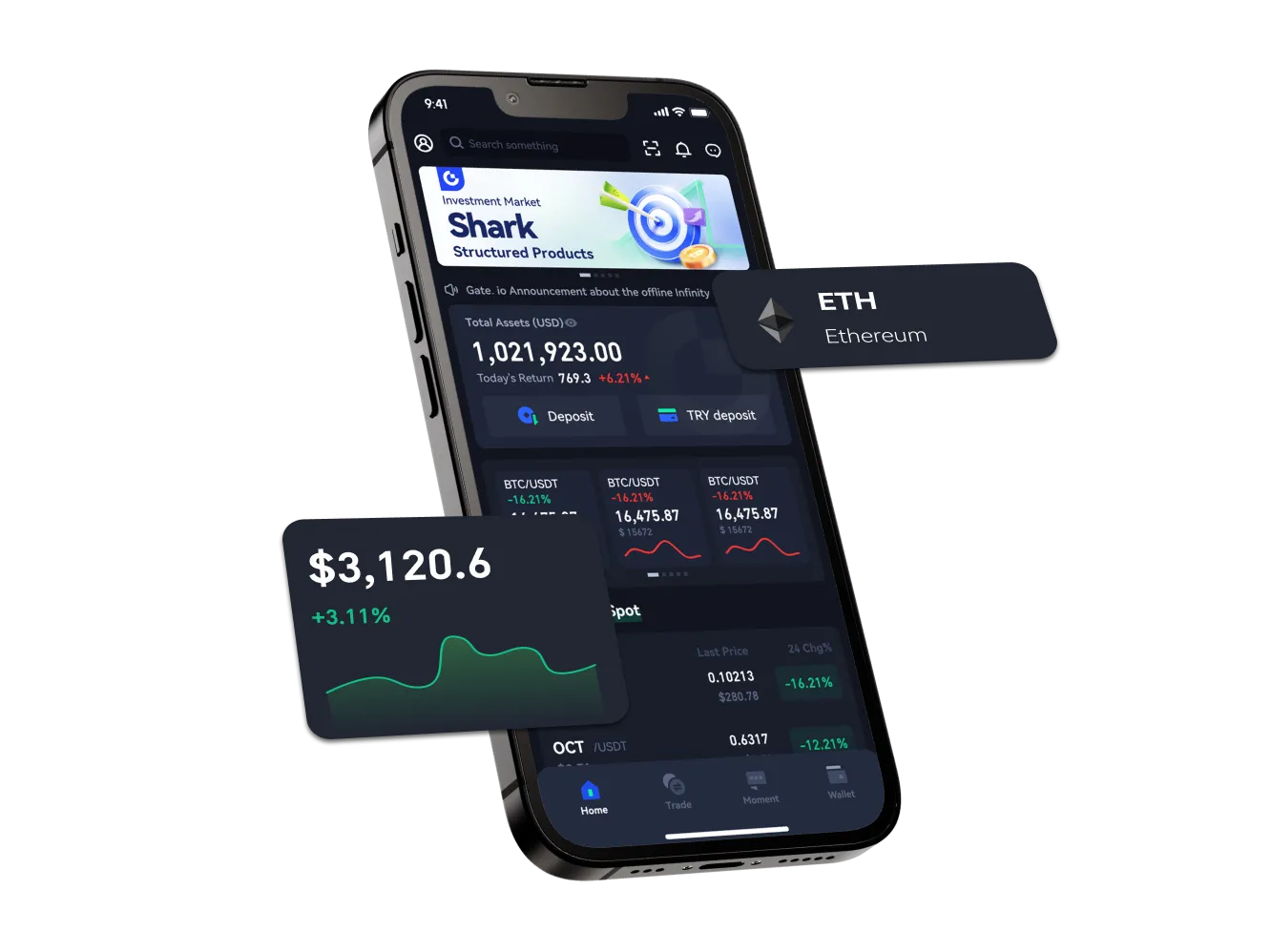
Scan QR Code
Download Gate TR App for Android / iOS
How to Deposit Funds?
How to Withdraw Funds?
About Anti-Phishing.
How to Enable & Disable Authenticator?
Buy/Sell crypto with TRY anytime, anywhere.



